GameMaker Game Programming with GML
Book Title: GameMaker Game Programming with GML
Author: Matthew DeLucas
Year : 2014
Language: English
Pages: 378
Info:Learn GameMaker Language programming concepts and script integration with GameMaker: Studio through hands-on, playable examples with this book and ebook
Overview
+ Write and utilize scripts to help organize and speed up your game production workflow
+ Display important user interface components such as score, health, and lives
+ Play sound effects and music, and create particle effects to add some spice to your projects
+ Learn how to script common game features: artificial intelligence, collision, reading input, and player feedback
+ Build your own example match-three puzzle and platform games
In Detail
GameMaker: Studio is a popular game engine used to publish games to a variety of platforms. Although GameMaker: Studio's drag-and-drop functionality makes creating games simple and fast, utilizing scripts can really help organize and speed up GameMaker's workflow exponentially.
This hands-on guide will help you build a strong foundation in programming in GameMaker Language by taking you through several example games. Knowledge gained by the end of the book can be applied so you can build your own line of exciting games.
What you will learn from this book
+ Create script resources as well as custom scripts for events
+ Learn how to import, compress, and play sound effects and background music
+ Build particle effect systems to give games a little extra flare
+ Track and display user interface elements such as health and scoring
+ Program and interact with simple yet challenging artificial intelligence
+ Read player input from a variety of sources
+ Utilize alarms to create a clean series of events
+ Establish a finite state machine to track a character's current state
+ Complete easy and fun games from start to finish
Approach
A step-by-step approach to build your knowledge, starting from a simple "hello world" to discovering arrays, classes, and so on. Each learning point is explained in a practical way, carrying out tasks within the GameMaker development environment.


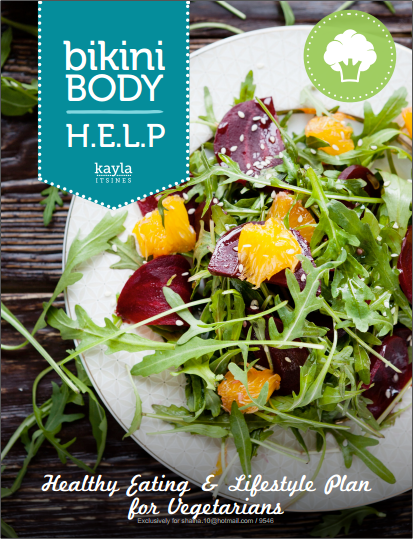


Comments
Post a Comment